Cyberworx Technologies Pvt Ltd
C-9/15, Sector-7, Rohini, New Delhi
Delhi110085, INDIA
IN:+91-8377009038

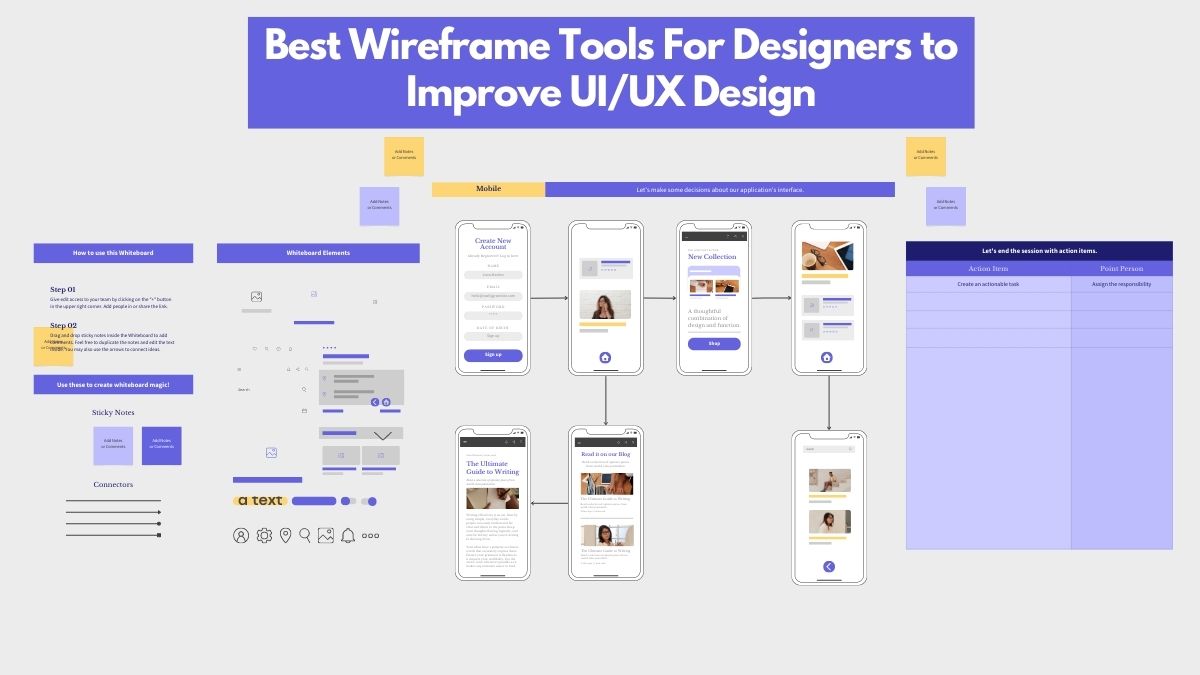
If you have entered the fascinating world of UX/UI design, you must have heard the term "wireframing," right? All the designers would agree that the best wireframe tools assist in providing a hassle-free and easy user experience when designing mobile applications and business websites. Why? Creating wireframes is an excellent way to plan the structure and usability of digital products.
On the flip side, wireframes can take a lot of your time. But the digital world has all the solutions ready, and wireframe tools come in handy for the good part. What are wireframe tools? We will get into the details later in this blog, but each best wireframe design tool is loaded with useful features that help speed up the design process.
Wireframe tools help developers easily and quickly mock up a design’s outline. Developers can very effectively drag, drop, and move around placeholders for videos, images, and content to plan and create the first draft that can be improved and changed later on, again easily. Before finalizing, designers can very conveniently take feedback and make changes that will make the end product fully satisfying.
The purpose of wireframing can be summarized with three key points.
Wireframing helps keep the concept user-focused.
Wireframing is cheap and easy to create. Do it without being heavy on the pockets.
Wireframes are mainly of three types, three levels to be precise. Each level is the continuation of the one preceding it. Below are brief explanations of all the three for you to get an idea.
Low-fidelity wireframes are the simplest of all three because they can be created with hand or using a digital wireframe tool. These are supposed to be created fast and loose with the absence of design elements. It’s like a website or apps’ initial skeleton. The core idea behind is to keep it as simple and minimal as possible.
Mid-fidelity wireframes are a little elaborated when compared with low-fidelity wireframes. They are close to the final design in terms of images, visuals, interactions between the pages, layout but not there yet.
High-fidelity wireframes are the closest to how the final app or Website Design would look. It comprises UI components, colors, fonts, buttons, etc that are ready to be converted into a working prototype.
Here’s a list of 10 Best Wireframe Tools for designers to improve UI UX design of websites and apps. Here, we will be discussing the best wireframing tools for web designers to help you choose the most suitable tool for your upcoming project, along with other details that are relevant to you.
Figma tops our list because it’s an amazing mix of robust cloud-based design software and you can build three projects for free to make an informed decision. Additionally, it’s extremely simple and hassle-free to use. It has this minor drawback of not having built-in user interface components that can be easily tackled with uploading your own.
Adobe XD is a vector-based wireframe design tool loaded with prototype tools that make the wire framing process as streamlined and easy as possible. It has simple-to-use tools for sitemap creation, flowcharts, and also storyboards. If you are looking for the best paid tool in the market, put your bet on this.
Just in mind is ideal for Mac and Windows. It’s comparatively less complicated than options like Figma or Sketch. It has a very simple UI, but it doesn’t infer that it lacks functionality. On the platform, you can create wireframes that work like a final prototype from the start.
Mockplus enables creating interactive wireframes that look like fully functional prototypes. It can be used for both Windows and macOS. Mockplus has around 3,000 built-in icons, templates, etc., that makes drag and drop quick, simple, and more productive.
Vector-design tool for Mac users, Sketch is loaded with an amazing list of features. Simple to use editing tools, co-editing, and powerful extensions are some of the top features of Sketch. From scratch to playable prototypes, you can progress with the design with ease. Sketch supports rapid design, real-time collaboration features and a planned handover.
Moqups is a web-based UX tool to assist users in creating project’s wireframes, mockups, and prototypes of any kind. It has a user-friendly interface making collaboration uncomplicated. Streamlined workflow, multilingual support, multiple default templates, and adjustable alignment are some of the Moqups’ top features.
LucidChart is the most apt wireframe software option for diagramming and data visualization. It is loaded with some of the most amazing collaborative features. Its drag-and-drop function enables element arrangements quickly and easily, and it works on both mobile devices and websites. LucidChart also comprises an elaborate UI shape library holding basic elements like search boxes, site map icons, and text editors.
Fluid UI is a browser-based prototyping and wireframing tool developed by Fluid Software which is used to design mobile touch interfaces. Fluid UI makes it super-easy for the users to create web or mobile app wireframes with an easy drag-and-drop interface. Its free version provides workspace for up to ten pages with transitions and gestures between them.
Wireframe.CC is an uncomplicated and quick-to-learn wireframing tool for mobile apps and websites. For all those short and out-of-nowhere outbursts of ideas, this tool makes instant sketching possible before it slips your mind. Even beginners can have a quick grasp of it with super-easy features, including drag-and-drop.
Framer is an ideal choice if you want to create clickable prototypes and animations. Custom fonts, smart components, private team packages, and magic motion are some of the best features of Framer. It’s also loaded with interactive features that allow users to create real application prototypes, enabling a better usability test.
So there you go with our top 10 best wireframe tools for designers list. Each of these software packages has unique features that will help you create professional-looking wires in a shorter amount of time. Find the right one and ace your tasks.